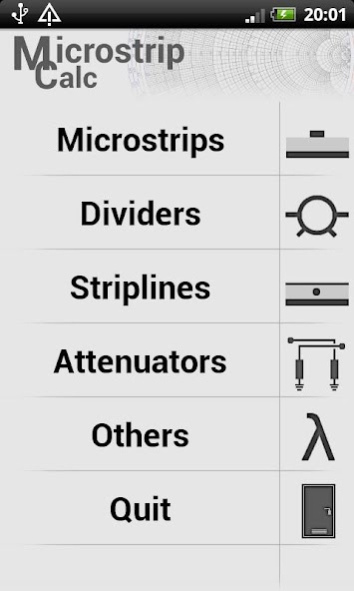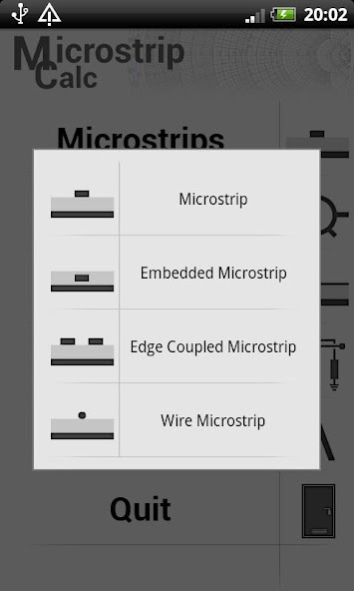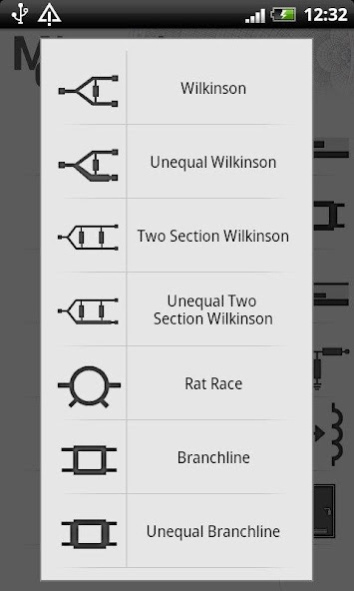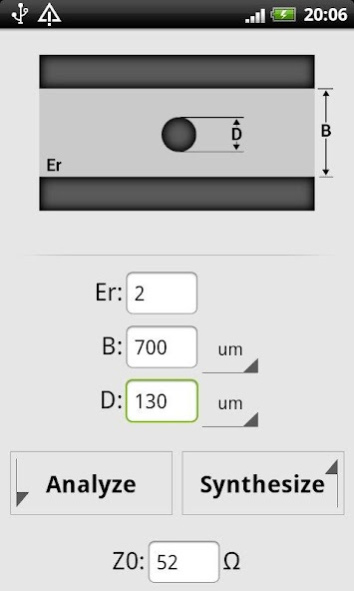Microstrip Calc 1.0.6
Paid Version
Publisher Description
If you search for Microwave toolbox, Microstrip Calc is for you. It is easy to use, eyecandy calculator for microstrips, couplers/dividers, striplines and many others. For example you can calculate all impedances for your Wilkinson divider and write it into PC application (Ansoft Designer, Microwave Office...), without use complex equations.
Short tutorial: http://thesurix.blogspot.com/2012/07/microstrip-calc-ansoft-designer.html
-------In Full Version------
>microstrips:
-Microstrip
-Embedded Microstrip
-Edge Coupled Microstrip
-Wire Microstrip
>dividers:
-Wilkinson Divider
-Unequal Wilkinson
-Two Section Wilkinson
-Unequal Two Section Wilkinson
-Rat Race Coupler/Divider
-Branchline Coupler/Divider
-Unequal Branchline
>striplines:
-Symmetric Stripline
-Symmetric Wire Stripline
-Assymetric Stripline
>attenuators:
-Tee Attenuator
-Pi Attenuator
-Bridged Tee Attenuator
-Reflection Attenuator
-Balanced Attenuator
>others:
-Electrical Length
-Strap Inductance
-Wire Inductance
-Air Core Solenoid Inductance
-Air Core Flat Spiral Inductance
-Toroid Inductance
and more to come!!!
About Microstrip Calc
Microstrip Calc is a paid app for Android published in the PIMS & Calendars list of apps, part of Business.
The company that develops Microstrip Calc is thesurix. The latest version released by its developer is 1.0.6.
To install Microstrip Calc on your Android device, just click the green Continue To App button above to start the installation process. The app is listed on our website since 2012-08-19 and was downloaded 9 times. We have already checked if the download link is safe, however for your own protection we recommend that you scan the downloaded app with your antivirus. Your antivirus may detect the Microstrip Calc as malware as malware if the download link to pl.surix.microstripcal is broken.
How to install Microstrip Calc on your Android device:
- Click on the Continue To App button on our website. This will redirect you to Google Play.
- Once the Microstrip Calc is shown in the Google Play listing of your Android device, you can start its download and installation. Tap on the Install button located below the search bar and to the right of the app icon.
- A pop-up window with the permissions required by Microstrip Calc will be shown. Click on Accept to continue the process.
- Microstrip Calc will be downloaded onto your device, displaying a progress. Once the download completes, the installation will start and you'll get a notification after the installation is finished.